![]()
|
| Place the cursor on the place you need the image. | |
| Using the "image" tool, you open the image box. Browse to choose the image in your folder and press "OK" | 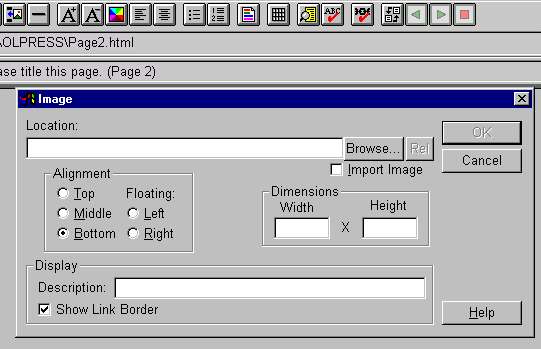 |
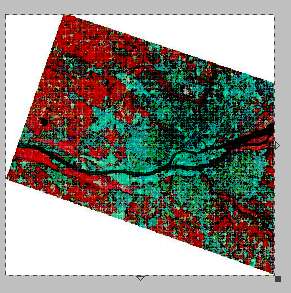 |
Double-click on the image . You'll see resizing handles to the right and bottom of the image. Drag the handles to resize the image. If you want to change the width and height proportionally, hold down the Shift key and drag the handle in the lower-right corner. To reset the image back to its real size, choose "Element", "Image", remove the numbers from the Width and Height fields, and click OK. (Or, you can press Ctrl + Z several times to undo your recent actions.) |
Don't forget to save your file frequently. STEP 7 will show you how to create a table on your page.
| TOP |
|