![]()
|
| Place the cursor on the place you need the Table. | |
| Using the "table" tool, you open the table box. Choose dimensions and "OK". You can change your table later by right click on it | 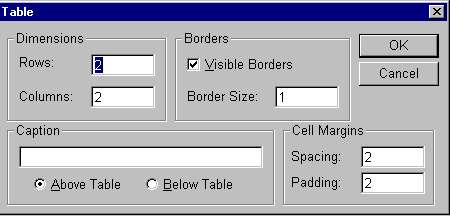 |
 |
At first the table appears like this. It will extend while typing or adding an image in it. You can also use "drag and drop" to fill it. |
| STEP 6 |
|