![]()
|
CREATING A FOLDER FOR YOUR FILES
CAUTION ! Go directly to step 2 if the folder already exist.
Before creating pictures and texts files, your must have enough place on the hard disk to save them in a folder.
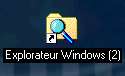 |
1 Have a "left double click" on the Windows explorer icon. |
| 2 By clicking the right button on the right side of the explorer window, you will open a contextual menu. Click left on "new" and then on "folder" or "dossier" | 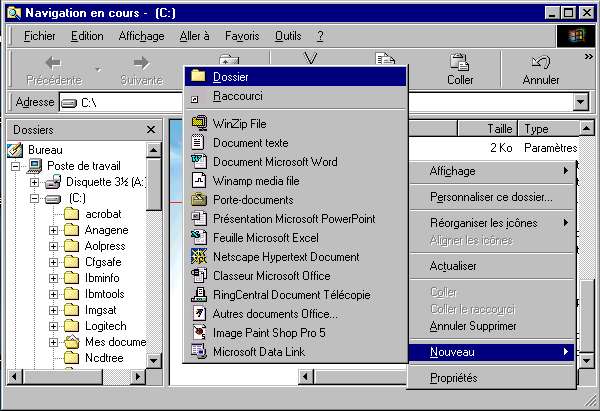 |
| Change the name of the new folder by overwriting. It is now ready to work. |  |
| TOP | HOME | STEP 2 |
|