![]()
|
| Before making a link, you must first have at least two files in your folder. | |
| Highlight the words (or image) that will become a link. | 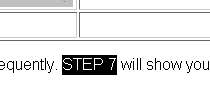 |
| By clicking on the "link tool", you will open this link box. Browse to choose the file. | 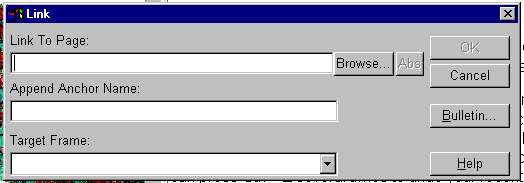 |
| Choose the drive, the directory (or folder) and the file. Then click "OK". The file name will appear in "link to page" bar of the former box. Click "OK" again. The words (or image) will appear as a link. |
|
| STEP 7 | TOP |
|