![]()
|
Caution ! This application must be downloaded and installed before running.
| By clicking this icon you start the application. | |
| After clicking "OK", you can observe the command menu and the toolbar of Aolpress. Please close the default opened page by clicking on the cross at its right upper corner. | 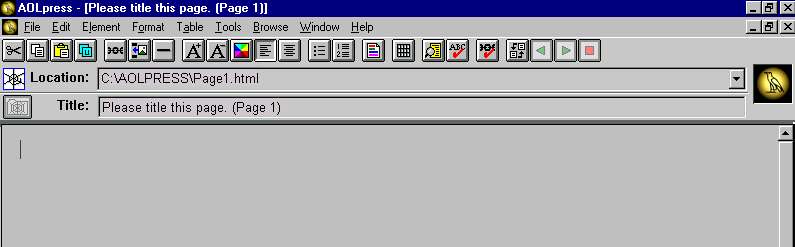 |
| Using "File", "New" and "New Page" you open a new file. | 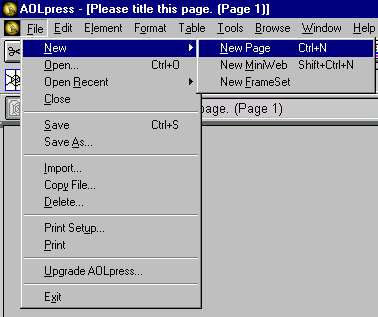 |
| You are now ready to write (step 5), to insert a picture (step 6) or a table (step 7) but before let us learn to save this new file on the Hard Disk (step 4). |
| TOP |
|