didacticiels pour SweetHome3D

Voici une démarche et plusieurs animations au format flash suffisamment simples pour qu'un élève puisse utiliser le logiciel en autonomie.
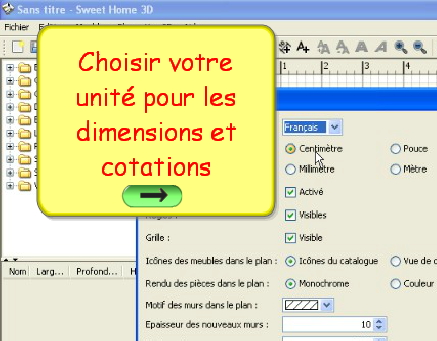
ETAPES A SUIVRE
1- REGLAGES
2- IMPORTER LE PLAN 2D A L'ECHELLE DE VOTRE LOGEMENT
3a - CREER LES MURS
3b -MODIFIER LES MURS
4- AJOUTER PORTES ET FENETRES
5- SUPPRIMER L'IMAGE D'ARRIERE PLAN
6- AJOUTER LES MEUBLES
7- CREER LA PIECE ET AJOUTER SOL ET PLAFOND
8- VISITE VIRTUELLE DE VOTRE LOGEMENT
9- COTER VOTRE LOGEMENT
10- PREPARER L'IMPRESSION
11- APRES ACCORD IMPRIMER
12- CREER UNE IMAGE DE VOTRE LOGEMENT